There are known issues with Windows 10 Version 1909, which results in missing scroll bars or arrow keys not working.
To check your Windows 10 version:
- Navigate to Start->Settings->System.
- Select "About" in the left pane.
- Scroll down to "Windows Specific Information" or "Windows Specifications" in the right pane.
- Look for the "Version" details, which will be a value such as "1909", "2004", or "20H2".
If you are running Windows 10 version 1909 then you must install the latest feature update for TTS software to function properly, as instructed below.
How To Install Windows 10 Feature Update
button in the bottom left corner of the screen.

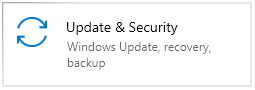
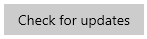
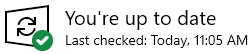
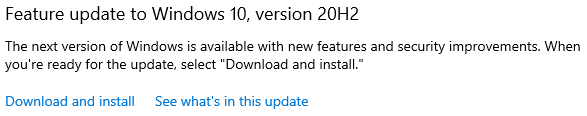
The feature update will take approximately an hour to install. Your computer may reboot several times during this process.